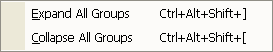View in Outline
|
View the current item in the Outline tab (if applicable)
|
Move Up
|
Move the current row up one position in the outline (remaining at its current outline level)
|
Move Down
|
Move the current row down one position in the outline (remaining at its current outline level)
|
Outdent
|
Outdent the current row in the outline
|
Indent
|
Indent the current row in the outline
|
Remove Priority Gaps
|
Remove any priority gaps between records in the grid
|
Reprioritize Unique
|
Make the selected record the only one with the given priority value (shifting priorities of other records if necessary)
|