|
|
| The View menu provides the following additions:
|
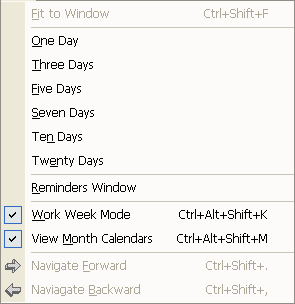
|
|
|
|
|
|
|
|
|
|
| Go Menu
|
| The Go menu provides additional commands to move to a particular date and to move to Today.
|
|
|
| See Also
|
| Weekly Schedule View
|
|
|
Copyright (c) 2004-2007 by Effexis Software, LLC. All rights reserved.
Spending too much time drawing sequence diagrams? Try our Sequence Diagram Tool
Other resources
See also Time management and personal goal setting guides to make better use of your time and learn how to set and achieve your important goals.
Time management software : daily planner : goal setting software : definition of time management