|
|
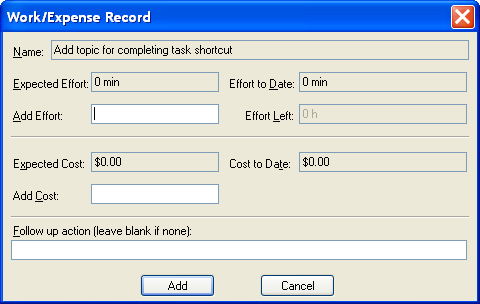
|
|
|
| With this dialog you can add any final effort/cost required to complete the task. Notice the effort left cannot be changed since the task is being completed.
|
|
|
| If desired, you can specify any follow up action that you need to perform next. If the task being completed is an action reminder task, the follow up action will also be an action reminder for the same parent. Otherwise, it will be a regular task.
|
|
|
| See Also
|
| Tasks | Actions Menu
|
|
|
Copyright (c) 2004-2007 by Effexis Software, LLC. All rights reserved.
Spending too much time drawing sequence diagrams? Try our Sequence Diagram Tool
Other resources
See also Time management and personal goal setting guides to make better use of your time and learn how to set and achieve your important goals.
Time management software : daily planner : goal setting software : definition of time management